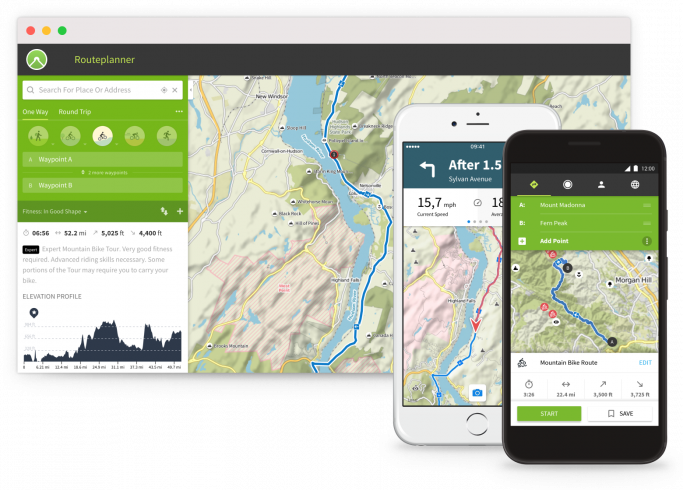If you know anything about PC gaming, odds are you are familiar with the perennial debate about which is the better input option: keyboard/mouse or controller? As with many great philosophical debates, much ink (real and virtual) has been spilt trying to answer this question. While keyboard/mouse setups often offer quicker response times and more precise control over cursor movements, controllers excel in their comfort, ease of use, versatility, and ubiquitous presence elsewhere in the gaming industry.
Keyboard and mouse is generally considered the better option for PC gaming, but many PC games and cross-platform titles are much easier to play with controller input. PC games like Super Meat Boy, Hollow Knight, or Salt & Sanctuary are often designed with controller inputs in mind and, while they are perfectly possible to play with keyboard/mouse, you’d be saving a lot of frustration by initially opting for a controller. Controllers also tend to be more ergonomic than keyboard/mouse so your hands and wrists do not get all cramped up.
With that in mind, we have gone through and picked some of the best controllers for PC gaming. Sit back as we present the top 5 controllers for PC gaming.
Contents
So, What Are the Top 5 Controllers for PC Gaming?
Steam Controller
When the Steam controller was launched in 2015 it was initially seen as the ideal controller for PC gaming. The main draw of the Steam controller is that it is 100% compatible with Valve’s Steam gaming client, the most widely used PC gaming platform in the world. In recent years, Valve has added native support for other controllers, but the Steam controller is still worth considering.
The design and button layout borrow heavily from the Xbox One controller design. The most notable change is the trackpads in place of the 2 analog sticks while the left analog stick has moved down where the D-pad on the Xbox controller is. Like the Xbox controller, it has two triggers and shoulder buttons but also adds two programmable paddles on the back.
The trackpads are the most unique design choice of the Steam controller. They are very responsive and easy to use, though users may need some time to get used to them. In fact, the Steam controller is kind of like a neat hybrid of keyboard/mouse and a controller as the trackpads kind of act like a mouse. So while it may be weird to some gamers, once you get used to it, it plays very well.
[amazon box=”B016KBVBCS” template=”widget-vertical”]
PlayStation DualShock 4
To be honest, it would not be inaccurate to say the DualShock 4 is the best controller that Sony has ever made. Sony’s Dualshock 3 that launched with the PlayStation 3 is often criticized as being too small, cramped, and uncomfortable. The Dualshock 4 which launched with the PlayStation 4 fixes all of those problems and then some.
It is amazing how just a few design tweaks make the controller that much better. The number of buttons is still the same, minus the introduction of a large trackpad in the center of the controller. The sticks are wider apart than the previous model and the back is curved and pitted to fir the fingers better. The accelerometer and gyroscopic controls are much more responsive and accurate than the DualShock 3
Even better, the PS4 controller now has 100% native Steam support so you do not have to download any funky drivers to use it on your PC, as you had to do in the past. You can connect it to your PC via Bluetooth and it even can work with some popular emulators around, like Project64 and VisualBoy Advance. So if you already have a PS4 and a DualShock 4, you are a step ahead of the game. Otherwise, you can buy the controller separately just for PC use.
[amazon box=”B00BGA9X9W” template=”widget-vertical”]
Microsoft Xbox One Controller
In the modern era, the Xbox 360 controller has become somewhat the gold standard for controllers. Even though it was highly praised for its ergonomics and simplicity, it wasn’t without flaws, Notable, the lack of Bluetooth connectivity and frustrating D-pad sullied an otherwise perfect controller.
The Xbox One controller takes everything good about the 360 controller and made it more. The design is a bit sleeker and more angled than the 360, better suited for gripping. Gone is the tacky textured plastic that attracted dust easily and instead is a sleek treated casing. Microsoft also offers customizable controllers where you can choose colors, materials, grips, and personal engravings.
Each trigger on the Xbox One controller has its own vibration motor that gives nice tactile feedback when pressed. Unlike many modern controllers, the Xbox One runs on replaceable AA batteries instead of a rechargeable one. This lets the controller last about 40 hours on a single set of batteries but can be frustrating if you do not happen to have any extra AAs on hand. The Xbox One controller finally added Bluetooth compatibility so it can connect to your PC (no Macs though, sorry Apple Users!) Since its a Microsoft product, it is natively compatible with Windows OS and is now fully supported by Steam, so no more annoying driver downloads.
[amazon box=”B01LPZM7VI” template=”widget-vertical”]
Logitech Gamepad F710
Logitech is a popular brand among computer enthusiasts for their high-quality peripherals. The F710 Gamepad is a wireless controller that has Logitech’s trademark design and sophistication.
Let’s start with the basics: The controller has a standard design and button layout that mimics older PlayStation controllers. The Black and white design looks sleek and the grip is well designed to fit any hand size. It is a bit heavier than some controllers but that comes down to personal taste. Unlike the Xbox inspired design, the Logitech has symmetrically placed analog sticks.
The Logitech does not really have any extra fluff or features, instead opting for a simple functional controller that handles well. It runs on AA batteries so no worries about recharging, but you should make sure you have an extra set of AA lying around. The batteries are slated for over 200 hours of use.
Wireless compatibility is pretty standard. It uses a 2.4 GHz channel to communicate with devices and requires a dongle to connect to your PC. This is the same frequency as many Wi-Fi routers so you may catch some interference if the dongle is placed close to your router. Either way, connectivity is great up to a distance of about 2 meters.
[amazon box=”B0041RR0TW” template=”widget-vertical”]
Razer Wolverine Ultimate
Razer is typically known for their computer mice and keyboards and the Wolverine is their controller model for PC gaming. In short, the Wolverine is a great wired alternative to the Xbox On controller and shares many of the same features and functionality. First off, the button layout and controller design are situated in the same way, with slight variations on the shape and feel of buttons and analog sticks. The thumb sticks and D-pad are actually interchangeable so you can swap things around to fit your play style.
The Wolverine also comes with some extra buttons that you can customize and program inputs to. Specifically, it has 2 multi-function buttons and 4 triggers that can be remapped to your heart’s content. You can also set different profiles for thumb stick sensitivity and switch between them midgame; perfect if you need a steady hand for making sniper shots.
The controller is wired instead of wireless so you do have to deal with cords, but the wired input cuts down on latency, input lag, and spotty connection. A wired controller also means you do not have to deal with batteries, which is always a nice feature. Lastly, the Wolverine comes with Chroma RGB LEDs that you can customize to show any color you want.
[amazon box=”B074RNL1RX” template=”widget-vertical”]
PC Gaming Controllers: The Buying Guide
Why Should I Use a Controller for PC Gaming?
PC master race jokes aside, a controller is a great alternative for gaming if you either are tired of using a keyboard/mouse or you are playing games designed for controller use. Generally, controllers are better suited for platforming, action, RPG, and adventure titles as they usually do not require extremely precise cursor movements. Controllers also tend to have better ergonomics and can be used comfortably for a long period of time. Anyone who has used a keyboard/mouse setup can tell you that your hands and wrists get very tired after long sessions.
A word of caution though: controllers are probably not the best option for PC FPS titles, the main reason being that you can aim much faster with a mouse. So if you are using a controller you may be at a disadvantage to all the other players using keyboard/mouse inputs.
What To Look For in a Gaming Controller
Comfort
First things first, no controller is good if it is uncomfortable to hold and use. Controllers usually make for low-impact gaming and put much less stress on the wrists. The ideal controller should have easily reachable buttons that don’t require you to stretch your fingers much and a design that fits the natural curve of the hands.
Button Layout
Most controllers nowadays borrow from the Xbox 360 controller in terms of layout; 4 face buttons, two analog sticks, shoulder bumpers, two back triggers, and a D-pad. Non-first party controllers (i.e. not the Dualshock 4 and Xbox One controller) tend to have extra programmable buttons. Some, like the Steam controller and Dualshock 4, have track-pad functionality.
Wireless or Wired
Both wired and wireless controllers have their pros and cons. Wireless controllers benefit from a lack of clutter and no worry about tripping over cords. Because they are wireless they need to be charged or require batteries. Most wireless controllers can be used while plugged into your PC. Wireless controllers also normally require a driver to use or a separate dongle to connect to the PC.
Wired controllers, while they have the annoyance of cords, cut down on latency times and input lags. Since you don’t have to worry about and pesky wireless signals, there is no worry about your controller cutting out in the middle of a match due to a bogus connection. Likewise, wired controllers do not need batteries.
Conclusions
In summary, a gaming controller is a good alternative if you just can’t get playing with a keyboard/mouse or you need something a little more low-impact. The best gaming controllers should give you a lot of input options, responsive controls, and a comfortable grip. So if you feel like jumping off the keyboard/mouse bandwagon, there is a gaming controller out there with your name on it.